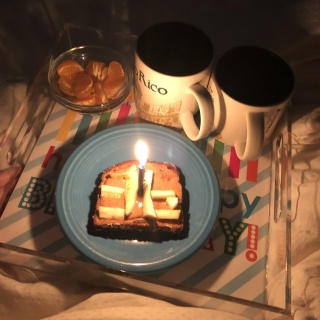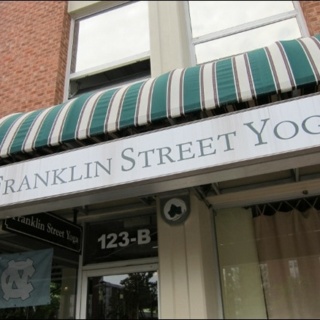- How to Take Better Food Pictures: Ditch the Flash
- How to Take Better Food Pictures: Stabilize Your Shot
- How to Take Better Food Pictures: ISO
Enjoy!

Want to save this post?
Enter your email below and get it sent straight to your inbox. Plus, I'll send you great content every week!
–
How to Take Better Pictures
Part 4: What is Aperture?
by: Ben Powell
–
As I progress in my photography, more and more friends have come to me seeking photography advice. I’ve already written a post advising people why they should get a DSLR, but I guess I’ve kinda left them hanging a bit once they’ve gone off and purchased those DSLRs. So, even though this breaks the progression of the “food photography tips” I had been planning, due to popular demand I will try my best to explain this whole aperture business.
The first thing you need to understand is that getting good photographs is all about learning to control the light that comes into the camera.
There are THREE things that impact how much light gets into your camera:
1) ISO
2) Aperture (f/stop)
3) Shutter Speed

Shutter Speed, Aperture, and ISO as displayed on a Rebel t2i
BIG f/stop number = SMALL opening = Less Light
SMALL f/stop number = BIG opening = More Light


Wide Aperture vs. Small Aperture
BIG f/stop number = MORE depth of field = Everything in focus
SMALL f/stop number = LESS depth of field = Only certain things are in focus
Confused yet? Let’s take a look at some examples. Check out these photos I took of the 5th Harry Potter book (just finished it!). On the far left (small f/stop number), I’m focused near the bottom of the page, and you can see how only certain lines are in focus. But as I increase the f/stop (number goes UP), more and more gets in focus.
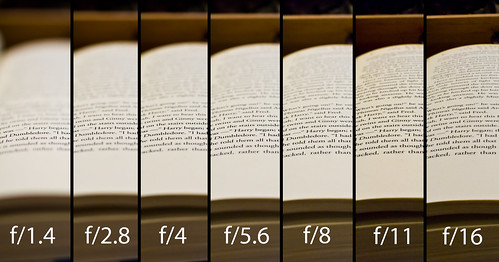
Click on the image for a better look

In general, the blurrier the background, the more “artsy” and “pro” your pictures will look. Therefore, to get the strongest effect, you want to shoot with the aperture wide open, or that is to say, with a SMALL f/stop number. It’s not always that simple though. You may run into certain complications in certain shooting situations where you NEED more to be in focus. For example, when you’re taking a picture of your food on a plate, do you really want ONLY those veggies at the front of the plate to be in focus? Maybe you want to have the whole plate in focus! In reference to my Harry Potter shot, do I want to highlight a specific line? Or do I want to just have a clean shot of the entire page? Figuring out what you want the shot to look like in the end is key to mastering aperture.
So, how do you change the aperture (f/stop) setting? A good place to start with messing with your aperture is with the AV setting on your camera. This setting will have your camera automatically set everything else EXCEPT for the aperture.


You can then use the dial (next to M-Fn) to change the aperture value
Good luck! Please leave some links to pictures you’re taking, and whether or not you want any critique!
—-
Ben is a freelance photographer and musician in the DC Metro area.
Learn more about him here: http://www.about.me/benpowell
Check out his photography business here: http://photography.benpowellmedia.com
And follow his project365 here: http://www.starvingartistry.net