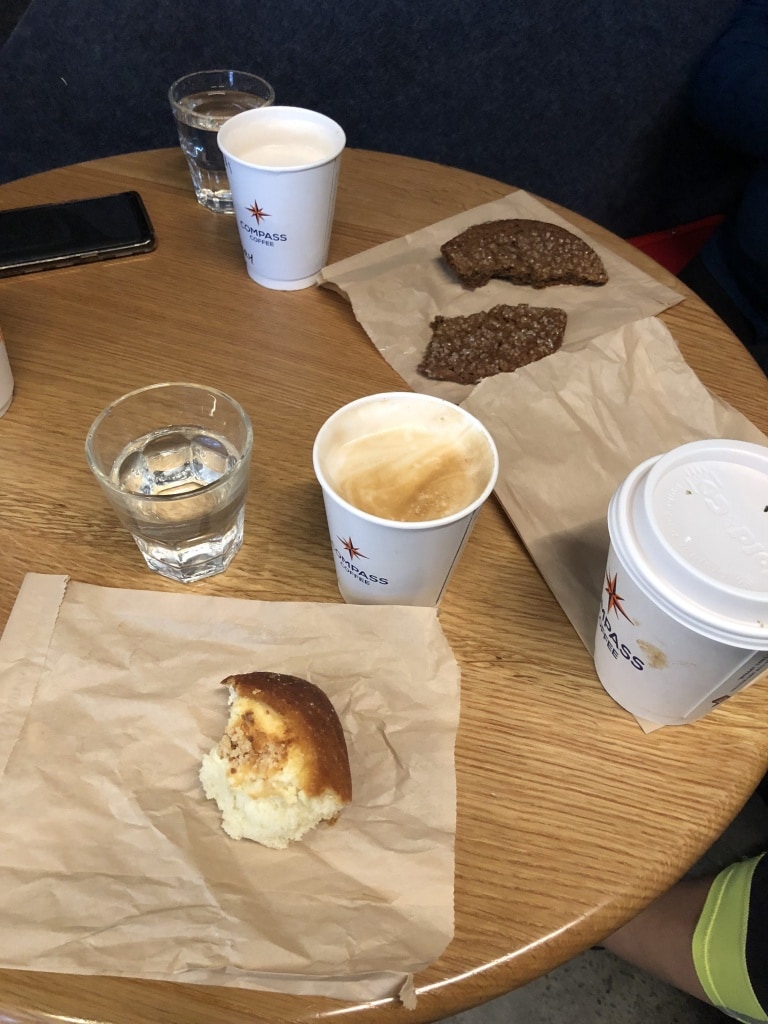Hi guys! We kicked off our weekend on Friday with some fajitas – always a hit in this house. We made an unpictured sauce with plain Greek yogurt, lime juice, and cilantro that paired really nicely with the heat from the spice on the chicken!
On Saturday morning, we had a fun adventure planned: a workout + brunch date!
My parents came over to babysit, and Matt and I headed downtown to a new studio called PULSE House of Fitness – it’s on New York Ave near the White House. One of Matt’s former co-workers started the gym recently and reached out to us to come in and check it out. We decided it would be a fun date morning! They offer three types of classes – a boot camp class, a climber machine class, and a hybrid where you do half and half. We went for the hybrid class, and we both loved it! Here’s a reenactment of one of the boot camp moves we did during class (ignore the yellow cones – those were not there during class):
The boot camp portion of class was fast paced and fun; it was hard, but you were rotating through stations so the time went quickly, and the instructors were motivating and attentive. The climbing portion of the class (on the machines pictured below on the right) reminded me of a SoulCycle workout vibe-wise, but on the climber vs. a bike.
We both gave the studio 2 thumbs up. In addition to great workout, I loved that they spent 5 full minutes doing a solid cool down/stretch at the end – so many studios skip that. They also had great amenities, like nice locker rooms with multiple showers, lockers for your stuff during class that have phone chargers in them, and free coffee and tea for you to grab on your way out. I’ll definitely be back soon – I want to take my workout buddies to check it out too! If you’re interested in giving it a shot, use the code “ANNE” to get your first class free. Their website is reserve.pulsehousefitness.com. Maybe I’ll see you there! 🙂
After our workout, we headed to one of my fave spots, Slipstream on 14th street, to grab a quick brunch before heading home. I got their seasonal quiche and a kale caesar salad with a soft boiled egg (it reminded me of my Kale and Quinoa Salad with Soft Boiled Eggs recipe – love soft boiled eggs on salads)! I’m glad I got the salad too because the quiche was tiny! Matt and I shared the salad and the greens that came with my quiche.
The rest of Saturday was spent getting some chores around the house done, hitting the grocery store, and playing with Riese!
For dinner, we decided a cozy night in was in order. After Riese went to bed, we ordered pizza and chicken parm and shared both. We had a bunch of salad stuff on hand so I made a big salad for us to split, too – arugula with beets, carrots, celery, sunflower seeds, and a vinaigrette.
On Sunday morning, it was all about the pancakes! We used a box mix but made it with milk instead of water for more flavor (and protein), and I also added a few tablespoons of chia seeds to the batter to amp up the healthy fat. Riese loved them and so did we. We had ours topped with almond butter and plain yogurt!
After Riese went down for her nap (she has randomly gone back to 2 naps a day again vs. the 1 we’ve been doing the past month – maybe she’s extra tired because she’s so close to walking? we also think she may be getting more teeth… anyway), I headed out to meet friends for a run! It was a little windy but warmer and beautifully sunny out – I feel like it has been a pretty gray winter so the sun was lovely to see!
I met up with my friends Sokphal and Mary, and Mary’s sweet friend Miriam. Mary is usually too fast for me to run with but she’s now 37 weeks pregnant and we are finally the same pace. Excellent. 😉 The four of us had a blast out there!
Four miles, check!
After the run we went and grabbed drinks and snacks at Compass Coffee nearby. I tried their cream cheese kolache pastry, which was delicious.
The rest of yesterday was again spent doing some stuff around the house (we finally took down our Christmas decorations and garland). We also busted our instant pot back out (it had been awhile) for a late lunch and made a quinoa fried rice recipe that I was testing out for the blog – Matt and I both loved it!
Stay tuned for the fast and easy recipe on Wednesday! And in the meantime, here are some instant pot recipes from the archives: Instant Pot Chicken Tortilla Soup and Instant Pot Maple Mustard Chicken.
The rest of yesterday was spent having a fun walk + baby play date with my buddy Heather, and then for dinner last night Matt and I ate leftover pizza and more salad.
How was your weekend?
p.s. Random question — for those of you who meal plan/use recipes you find online, do you use any sort of recipe clipping app or process to save the recipes for later (and then to eventually create a grocery list)? I usually end up just emailing recipes to myself so I don’t forget about them, but I’m guessing there’s probably an easier/more efficient way to save and organize recipes that I’d like to try in the future that doesn’t involve cluttering up my email. Thoughts?